It is rather hard to find time to write everything down in one shot... that's why I have split the sections up... :)
Ok.. here it goes.. the continuation of Stage 2...
Back in the first part of Stage 2, I mentioned that I was not impressed with the cooling effects of the Thermalright 120 eXtreme CPU cooler. But I know that it is a great product so I wondered whether it was the way I used it that was giving me unimpressive results. Therefore, I went to think about how to improve the performance of the CPU cooler....
I know that the airflow of a cooler is very important to the performance of a heat sink. And I went to do a check on the Blue LED fan that I hv bought. The rate of flow is not very good; and thus limiting of amount air passing through the cooler... Hence I decided to change the fan to a much more powerful fan; but yet I want it to be controllable.... And so I went around shopping for one.
On top changing the fan, I was thinking of a better position to mount my CPU fan. From this thought process, I realised that it would be good to think of a complete and efficient airflow system for my setup. Hence, Stage 3 is planned for...
Back to Stage 2....
I finally decided to change the fan position from the current 'front mount suck in air' position to a 'rear mount suck out air' position. Below is how the changes look like.
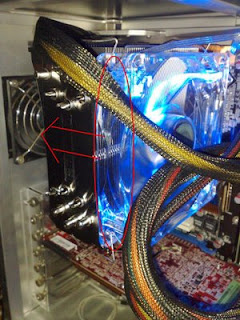
* The original mounting method. By doing this, I found out that the amount of air that was suck in through the fan into the CPU cooler was limited and there is air 'escaping' from the side, thus being inefficient.

* The new mounthing method. The fan is now mounted at the rear end of the CPU cooler and in a sucking out position. Using this method, the fan is forcing air to be sucked through the CPU cooler from the front; and dumping the hot air that has passed through the CPU cooler from the rear.. And an interesting thing to note is that the fan is speed adjustable; I can turn it to silent which will be slower or highflow which is faster...
The new fan comes with a rather nice looking external fan controller mounting... but I hv not taken a photo of it yet... I will do that together with Stage 3... :)
And the results... I have posted them below... :)
(From the post below...)
Original cooler @ Stock Speed (2.66GHz)
Idle - 41 Deg C
Full Load - 55 Deg C
Original cooler @ Overclocked Speed (3.2GHz)
Idle - 49 Deg C
Full Load - 59 Deg C
Thermalright 120 eXtreme CPU cooler with Blue-LED fan ~1200rpm @ Overclocked Speed (3.2GHz)
Idle - 44 Deg C
Full Load - 55 Deg C
Thermalright 120 eXtreme CPU cooler with Silverstone fan (rear mount suck out - in quiet mode ~900rpm) @ Overclocked Speed (3.2GHz)
Idle - 43 Deg C
Full Load - 54 Deg C
Thermalright 120 eXtreme CPU cooler with Silverstone fan (rear mount suck out - in full power mode ~2300rpm) @ Overclocked Speed (3.2GHz)
Idle - 41 Deg C
Full Load - 52 Deg C
You can notice that even at a low speed of 900rpm, the Silverstone fan that I use is able to cool by 1 Deg C at idle. It may not sound like a lot but the fact is that by making small changes to the way the fan is mount and selecting an efficient fan, you can improve the efficiency of cooling.
When I crank the fan up to its full power, you can see that the temperature of the CPU dropped to 41 Deg C in idle. And that to me is impressive... And when the CPU is under going full load testing, the temperature max out at only 52 Deg C which was 3 Deg C less that the original cooler... I am now rather satisfied with the CPU cooler.
Moving on to the 2nd piece of hardware which requires better cooling as mentioned in the earlier post. The Graphics Card..
Its original heatsink was rather small and flat... This means that the manufacturer was able to keep the card to occupy the space of one slot on the Mainboard and yet keep it running without problems..
But when I stress testing the graphics card with its stock cooler using a3D benchmark software, I found that the temperature that my graphics card was giving out is scary... Below are some figures.
Powercolor HD4850 (stock cooler)
Idle - 82 Deg C
Stress Testing (Max temp recorded) - 93 Deg C
That is scarily hot. I told myself, something must be done to change this. So I went on the internet to find more reviews and came acros a name that kept appearing on forums. Its the Thermalright HR03-GT vga cooler. (I guess it was jus coincidence that both of my coolers are Thermalright's coolers).


*These are the photos from the original GPU cooler. The cooling 'ingredients' used seem to be too inefficient to bring the GPU temperature down.

*The above are photos of the Thermalright HR03 GT vga cooler. As you can see, the packaging is very good and complete. All it lacks is a fan. On Thermalright's website, it is said that the cooler is good enough even without a fan but I do not want to take my chances. There I tried to find a 92mm fan in my 'store'...
Here are some photos of the completed cooling project of Stage 2 for my CPU and graphics card...




The performance of the Thermalright HR03 GT was very impressive... It was simply amazing. I could not believe my eyes when I ran the graphics card monitoring program to check out my GPU's temperature. Below are the results
Powercolor HD4850 graphics card (Original Cooler)
Idle - 82 Deg C
Full Load Test - 93 Deg C
Powercolor HD4850 graphics card (Thermalright HR03 GT with fan)
Idle - 40 Deg C
Full Load Test - 58 Deg C
The temperature at idle dropped by more than half from the original. And the temperature at full load testing of my graphics card, the GPU only went up to 58 Deg C which is still a 35 Deg C drop from the original cooler. Impressive stuff.
Currently I am busy with work and maybe not have time to do up Stage 3 of the project (which would be the toughest bit)... But be sure that once it is done, I will post it online as soon as I can.
Best Regards,
Ken

No comments:
Post a Comment